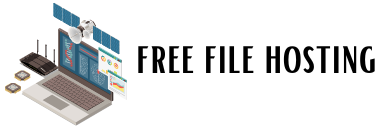There most probably may have been a circumstance where you’ve come across a blog that mentions a little on public WiFi safety or the dangers of using one. If you haven’t heard of it, you should know that there are countless hackers out there that can easily access your devices using these weak end-points.
With that said, once your device is taken over, the hacker or perpetrator can easily take over your system, hack your social accounts, read emails or log your passwords. All this and more can be achieved by a hacker when you use a public or free WiFi unprotected.
This can occur anywhere. In most cases, unsecure WiFi sources are mostly found in cafes, malls, the airport, especially where there are a whole lot of people. Via an unsecure WiFi, all a hacker has to do is download a particular software that can hack your device and store everything on your device, including pry into all your web-traffic.
It can even go so far as to hack your messages or emails going to and from your device. That sounds a little alarming doesn’t it? Which is why users are always recommended to stay secure while using any public WiFis. Don’t get me wrong, you can still use a public WiFi or hotspot, but there are certain measures that need to be taken by you. Take a look below for a few tips.
Measures to adopt while connected to a public WiFi
Now that you understand a little on unsecure public WiFi hotspots, you should also look into ways to secure yourself against attacks. Here are a few tips on how you can use the public internet hotspot securely:
Use a security software like a VPN
If you’re looking for all-round security and encryption while using a public WiFi, it’s always best to use an additional security software like a VPN that offers protection for all your devices. It might cost a little more, but you will get so many more perks other than security.
Only enter websites that are HTTPS
Next, when or if you’re entering any website, make sure that the URL starts with HTTPS and not HTTP. Always be careful which link you enter because it can switch from any time. For instance, you might enter one HTTPS website, but the links you click on might lead you to an HTTP website. Entering these sites using vulnerable WiFi could cause more issues. Keep an eye out for it!
Enable secure browsing on platforms that allow it
There are a few social platforms that allow secure browsing. Make sure you enable them while browning personal messages or more or use a VPN to encrypt your traffic.
Always use WPA or WPA2 for added security & encryption
- Sometimes, there are times when even a private WiFi source can cause a few vulnerabilities. There are hackers who can infiltrate the system with or without a secure or unsecure WiFi source. What you can do is always use WPA or WPA2 security. It will aid in the connection being encrypted.
Don’t use or download apps without encryption
- Avoid using apps that don’t come with encryption. You will find a whole wave of apps online that don’t come with any encryption levels, nor are secure to use.
To conclude
All this and more is recommended for online protection, especially if you’re connected to an unsecure WiFi source. Cyberattacks can take place at any time and right under your nose especially if you’re connected to an unsecure Wifi or hotspot. Always make sure you’re using additional security software to create a safe and secure connection.