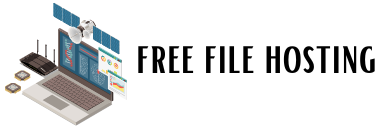For some reason, your table may include a number of blank cells. On the one hand, such a design is quite practical. It may, however, prevent you from viewing the right number of data rows. To determine how many things are sold or how many people attend a conference, you may need to tally all non-blank cells in Excel.
The Count Option of Excel Status Bar
The Excel Status Bar displays a variety of tools that you might find useful. Page layouts, a zoom slider, and basic math capabilities for numerical values are all presented here. Simply glance at the COUNT option on the Status bar to check how many chosen cells have data. You may check out some Excel tutorial videos to learn more about it.
Using the Find and Replace option to Count
With the aid of the usual Excel Find and Replace dialogue, you can also count blank and non-blank cells. If you’ve got a large table, this approach is ideal. All of the values, as well as their cell addresses, will be presented in one window. You can also quickly browse any item in the list by clicking on its name.
- Press the Ctrl + F keys to specify the range where you want to count the non-blanks.
- The dialogue box of Find and Replace will appear. In the Find what field, type the asterisk sign (*).
- Select Values or Formulas from the drop-down list by pressing the Options button.
- When you choose Values, the tool counts all filled cells while ignoring blank formulae.
- Find and Replace reveals all cells with values and any formulae when you choose Formulas.
- To see the outcomes, click Find All. On the pane, you’ll see all of the goods you’ve located, along with their quantities.
To Count all Non-Blank Cells, Use a Specific Excel Function.
The third option is to utilise an Excel formula to determine the number of non-empty cells. Despite the fact that you won’t be able to identify where the cells are, this option allows you to select which kind of filled cells you wish to count.
The formula =COUNTA should be used to count all full cells, constants, formulae, and cells with gaps. COUNTA is a comprehensive tool. It returns a count of cells that include numbers, letters, logical values, and errors when given a range of cells. Empty cells are never taken into consideration.